Discover how Azure Virtual Desktop (AVD) empowers secure, scalable remote work. This blog dives deep into its architecture, performance, cost benefits, and future trends.
The Covid-19 pandemic transformed the way organizations function in a significant way. It made them more inclined to operate with remote work models and accelerated the adoption of cloud technology. Azure Virtual Desktop (AVD) was among the cloud products that gained a lot of popularity. It was a secure, scalable, and dependable method of working from home.
Most articles just scratch the surface of AVD, but this one delves a lot deeper. We explore AVD’s architecture, performance metrics, cost savings, deployment strategies that are specific to specific use cases, and the virtual desktop infrastructure future. This deep dive will make you achieve maximum value from Azure Virtual Desktop, whether you’re an IT executive, a corporate architect, or a startup founder.
Why Do You Need a Virtual Desktop?
Companies need secure, reliable, and expandable access to digital assets in the hybrid and remote-first workplace today. Attached office desktops are not very versatile or economical. Virtual desktops are where they truly excel.
Key Reasons to Use Virtual Desktops:
- Remote Access: Access your desktop anywhere, on any machine.
- Centralized Management: IT personnel can centrally manage user desktops, applications, and information.
- Security: No local data storage—all of it remains in the cloud, minimizing breach risks.
- Scalability: Scale the number of desktops instantly up or down depending on workforce requirements.
- Cost Efficiency: Minimize hardware and maintenance expenditures and pay only for the resources consumed.
Azure Virtual Desktop is well-suited for companies that want to provide remote work, enhance security posture, or refresh their IT infrastructure.
What is Azure Virtual Desktop?
Microsoft Azure Virtual Desktop (AVD), formerly known as Windows Virtual Desktop, is a cloud service that allows you to access virtual desktops and apps. It enables individuals to access a fully managed Windows desktop from nearly any device, anywhere.
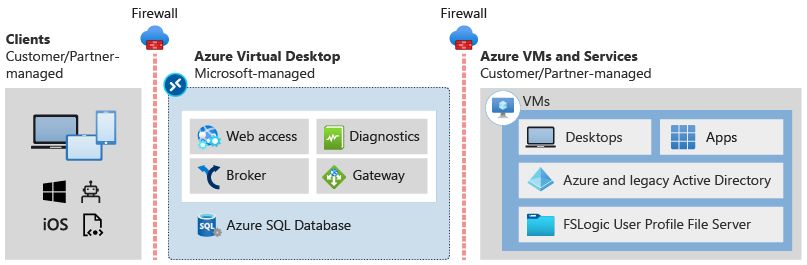
With AVD, businesses can provide their workers with a secure, virtualized desktop experience that includes Office applications, specialized business software, and more, all with control centralized in one location.
Azure Virtual Desktop Architecture: A Modern VDI Framework
AVD leverages cloud-native building blocks to improve scaling, flexibility, and performance, as opposed to legacy on-prem Virtual Desktop Infrastructure (VDI).
Key Components:
- Host Pools: Collections of virtual machines where the user sessions reside.
- Session Hosts: Azure VMs set up to run user sessions.
- Azure Active Directory (AAD): Identity management and single sign-on.
- FSLogix: Offers seamless user profile experience between sessions.
- Connection Broker: Routing users to available session hosts.
- Web Access & Reverse Connect: Allows safe connection from the client to Azure.
Benefits Over Traditional VDI:
- No requirement for on-prem hardware.
- In-built autoscaling and cost savings.
- Entirely integrated with Microsoft 365.
- Enhanced deployment speed through Azure Resource Manager (ARM) templates.
Security and Compliance: How AVD Meets Modern Enterprise Needs
Security is an utmost priority in remote environments. AVD provides a secure-by-design model.
Key Security Features:
- Reverse Connect Technology: Places session hosts behind the public internet.
- Role-Based Access Control (RBAC): Granular user and admin access controls.
- Multi-Factor Authentication (MFA): Averts unauthorized access.
- Conditional Access Policies: Works in concert with AAD to assess login risk.
- Encryption at Rest and in Transit: Secures confidentiality of data.
Compliance Standards:
AVD enables organizations to comply with several regulatory standards such as:
- HIPAA
- ISO/IEC 27001
- SOC 2
- GDPR
Centralizing desktop management in Azure helps companies maintain more control over sensitive data and minimize the attack surface area.
Cost Optimization and ROI: AVD vs Traditional Infrastructure
One of the most compelling advantages of AVD is its capacity to lower capital outlay while enhancing resource utilization.
Key Cost Benefits:
- Pay-as-you-go pricing: Pay only for used compute/storage resources.
- Multi-session Windows 10/11: Multiple users on a single VM.
- Auto-scaling: Shuts down unused VMs automatically.
- BYOL (Bring Your Own License): Cuts licenses for qualified customers.
Real-World ROI:
- A mid-sized business saved 40% in operating expenses by migrating to AVD.
- Hardware refresh cycles lowered.
- Reduced IT management expenses with centralized governance.
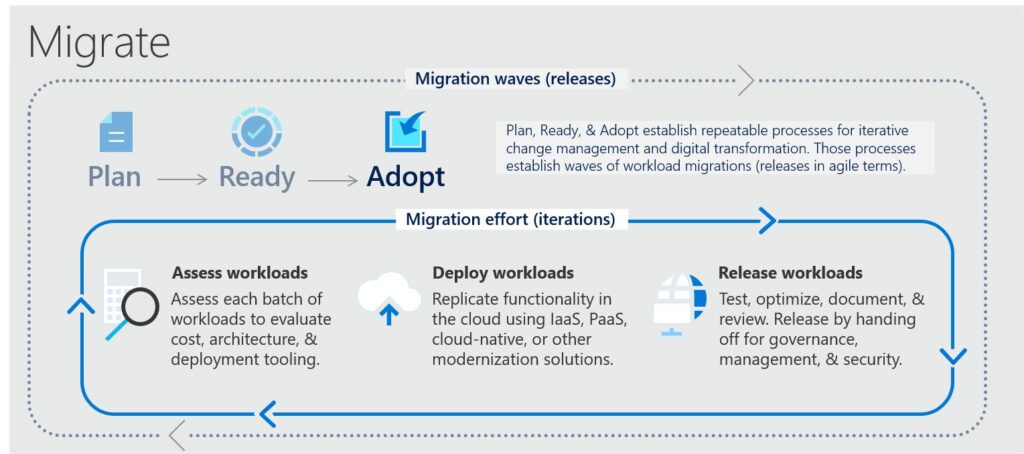
Industry-Specific Use Cases
Azure Virtual Desktop isn’t a universal fit. Here’s how it integrates across industries:
Healthcare:
- HIPAA-compliant secure desktop for physicians.
- Instant access to EMR/EHR systems.
- Secure remote consultation environment.
Finance:
- Secure access to trading and accounting systems.
- Advanced compliance monitoring and audit trails.
- Data residency controls.
Education:
- Remote learning labs.
- BYOD-friendly desktop experience.
- Integration with Microsoft Teams and LMS.
Legal:
- Secure handling of documents.
- Role-based access for paralegals and lawyers.
Hands-On Deployment Best Practices
To deploy AVD successfully, IT teams need to step beyond setup.
1. Planning & Assessment:
- Perform user profiling.
- Estimate resource quantities.
2. Network Readiness:
- Configure Azure ExpressRoute or VPN installation.
- Assess latency and bandwidth requirements.
3. Automation:
- Utilize Terraform or ARM templates for provisioning.
- Integrate with Microsoft Endpoint Manager.
4. Monitoring:
- Utilize Azure Monitor and Log Analytics.
- Configure alerts and performance dashboards.
Future-Proofing AVD: What’s Next?
The future of AVD is closely linked with AI and automation.
Upcoming Enhancements:
- AI-based autoscaling for improved cost management.
- Native analytics dashboards.
- Deeper Microsoft Copilot integration.
- Increased GPU support for creative workloads.
AVD will keep improving, becoming more flexible, smart, and performance-focused.
Why Hire Silex Cloud Solutions for Azure Virtual Desktop?
Azure Virtual Desktop is a robust platform, but you require extensive technical expertise to implement it, scale it, and make it perform better. Silex Cloud Solutions can assist you.
Why Choose Silex?
- Certified Azure Experts: Our experts possess multiple Azure certifications and hands-on experience.
- Custom Deployments: Custom AVD environments for particular industries and business objectives.
- Cost Optimization Strategies: Tested approaches to lower Azure expenditure by 30–50%.
- End-to-End Support: Planning to post-deployment support and monitoring.
- Security First Approach: We adopt best-in-class compliance and governance policies.
Silex Cloud Solutions possesses the technical expertise and strategic vision to assist you in succeeding at your first AVD deployment or enhancing a current setup.
Conclusion
Azure Virtual Desktop is a new solution to implement remote work. Due to its robust architecture, security, and capacity to expand indefinitely, it is the most in-demand option for companies nowadays.
In the modern hybrid workforce, companies that want to remain competitive must not only understand what AVD is but also how to deploy it, secure it, and expand it. You can ensure that your AVD deployment fits your business objectives by partnering with experts such as Silex Cloud Solutions.







